Features
Website builder
Build a website in your own style
With our website builder you easily create a website in style of your event.
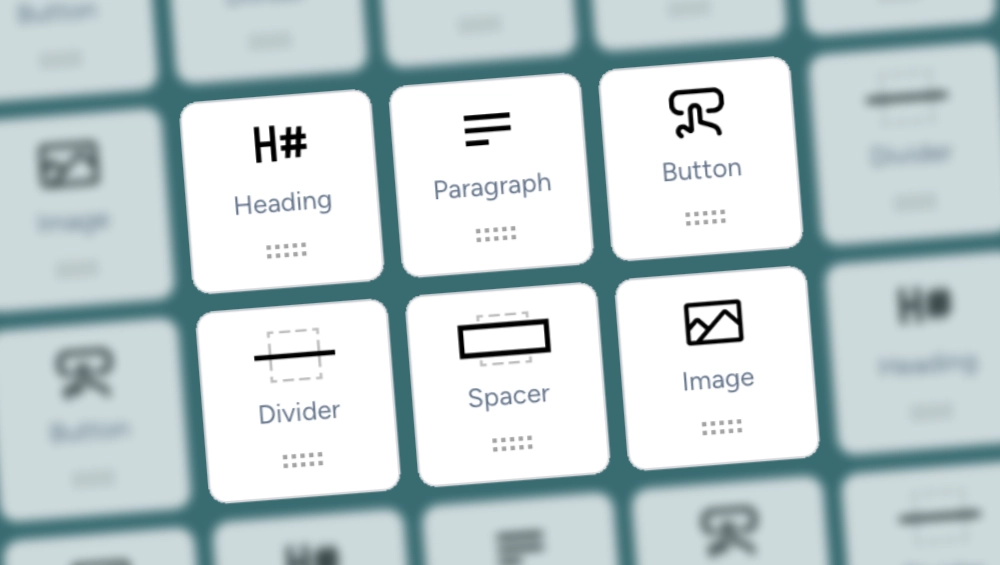
Components
Choose from different types of components to build your website. With components such as titles, text, images and videos you can layout a page as you wish.
Drag-and-drop
Drag components across the page to change the layout of the page. With the drag-and-drop feature you immediately see where the component will be placed.
Live preview
Immediately see the impact of your changes when you edit the text, colors and/or whitespaces of a component.
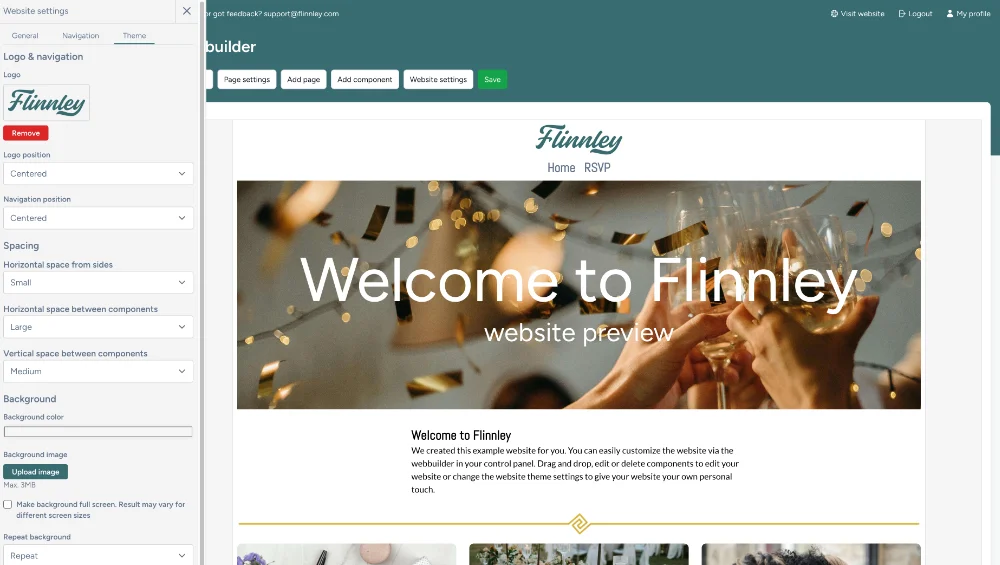
Theme
Change the font style, font size, colors and background of the standard theme. Upload your own logo and modify the menu layout for an unique look.
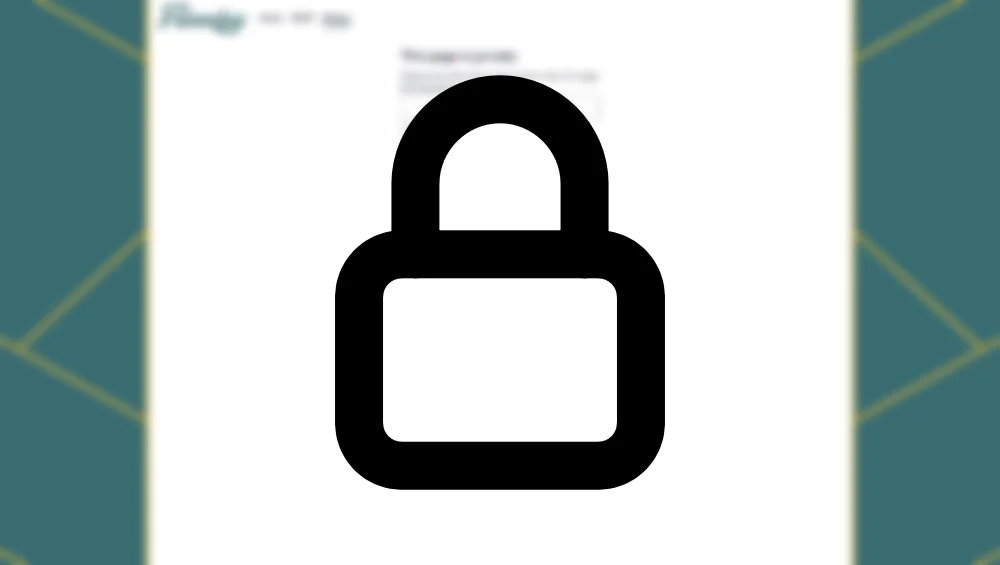
Privacy
Restrict access to your website or specific pages with a password. That way you keep your photos and information hidden from uninvited guests.
Guest list
View and manage your guests in an instant
Find all information of your guests in one overview.
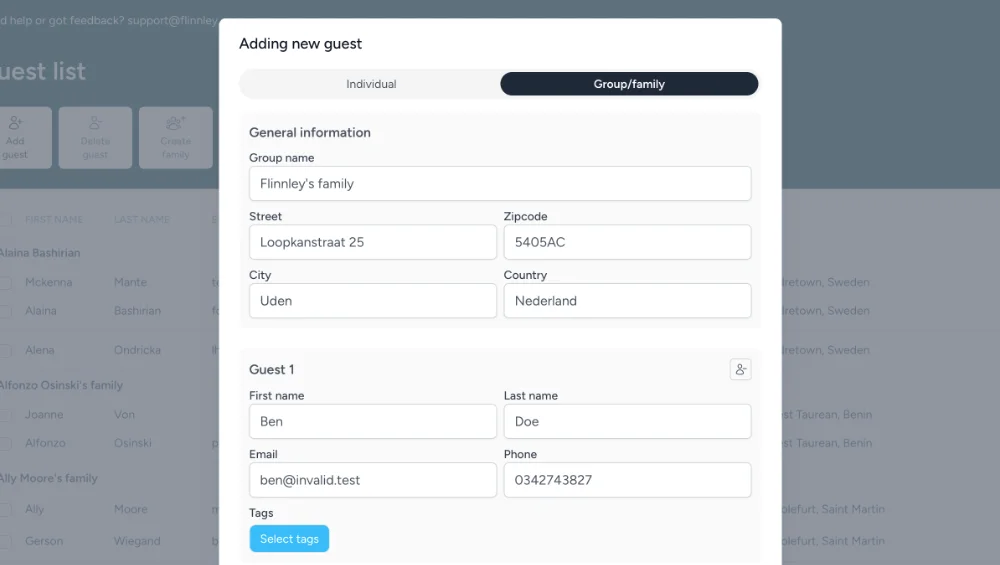
Individuals and households
Add guests as an individual or multiple guests as a household.
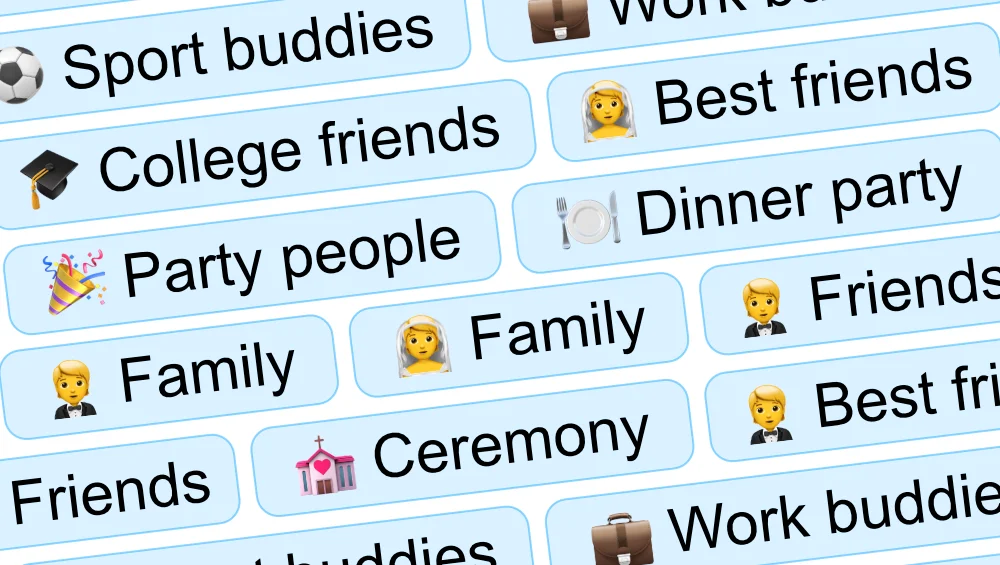
Tags
Assign tags to guests so you can easily filter and select them later on.

Regroup
Add guests to an existing household or split guests from a household into a new one.
RSVP
Collect information and registrations
Collect all relevant information from your guests that you need to plan your event.
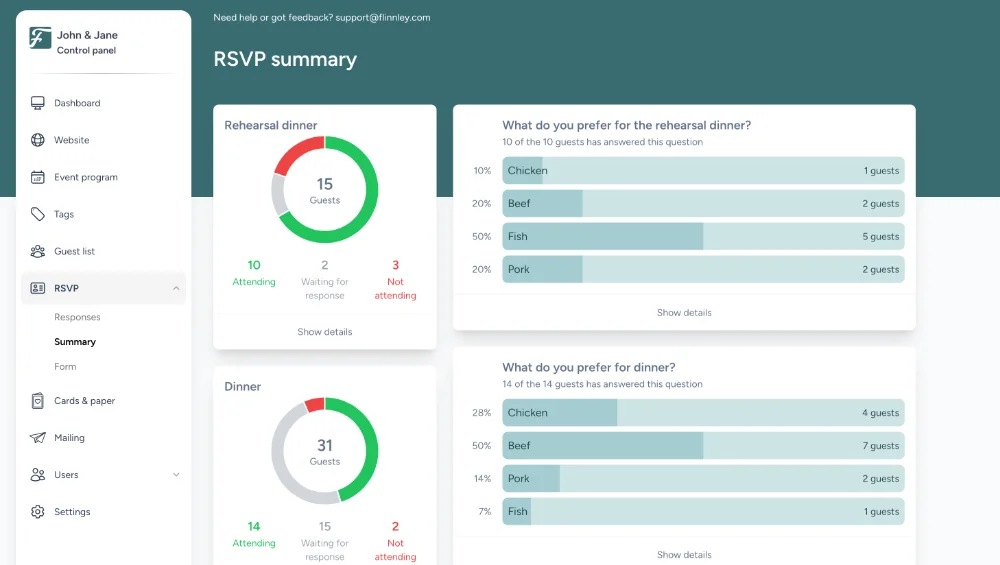
Summary
See how many and which guests are present at each activity. Discover the most popular answers on questions in your RSVP form.
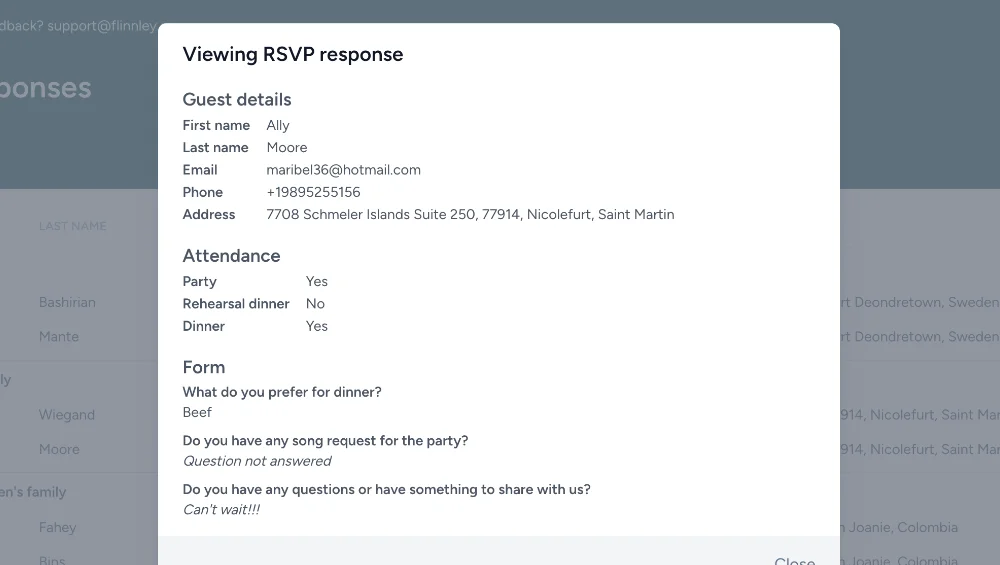
Reactions
View the reaction of a specific guest. View there answers on questions in your form and there attendance of each activity.
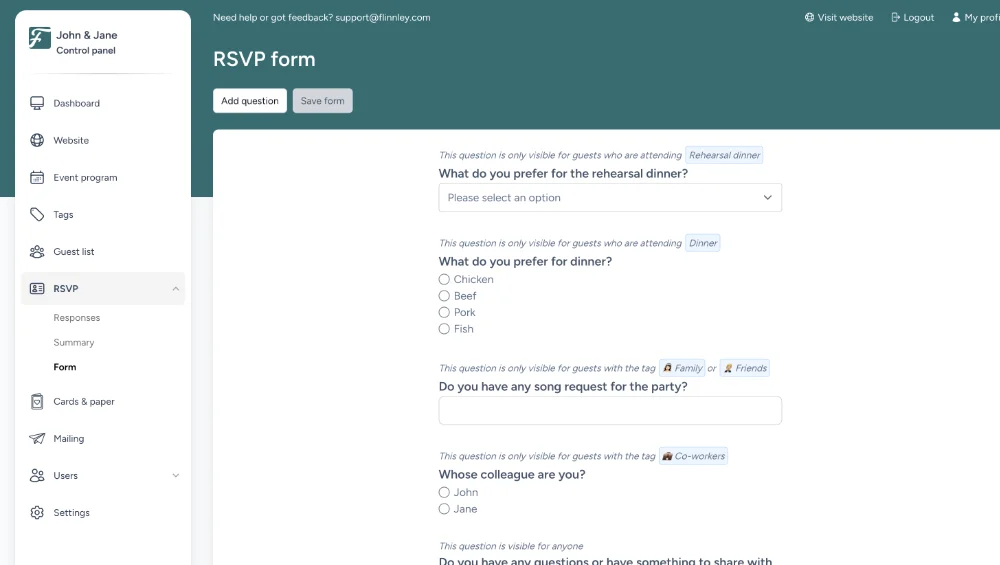
Form
Create a form with questions that are relevant for your event to collect the information you need.
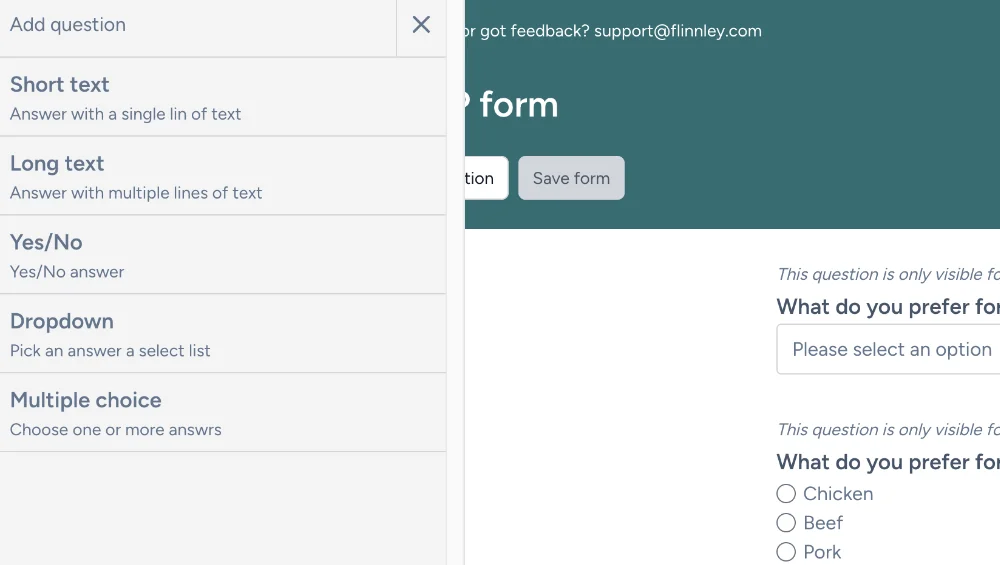
Question types
Add different type of questions to your form. Choose from types like open questions, multiple choice questions or yes/no questions.
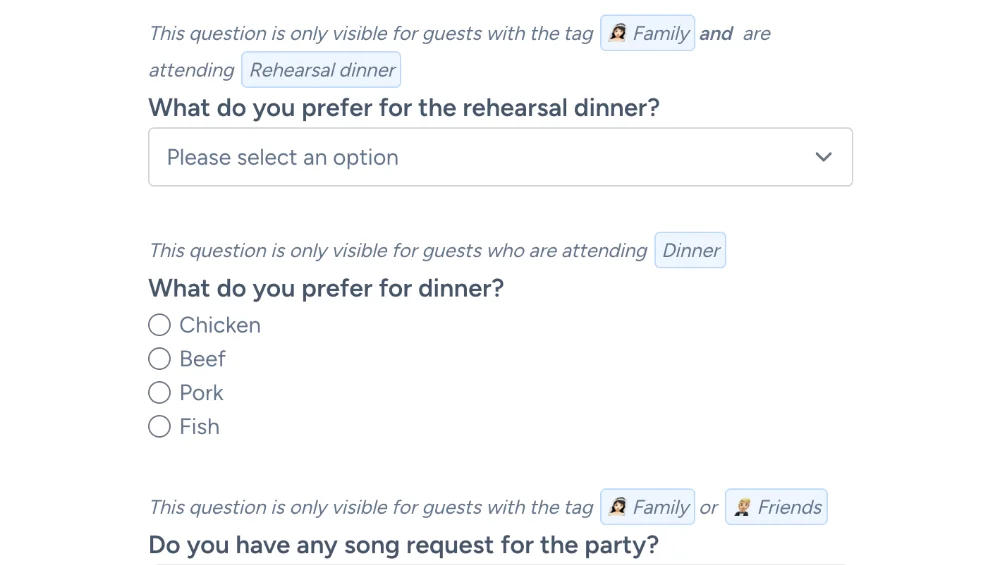
Conditional display
Display a question only to guests with specific tags or whom attending specific activities.
Calendar
Always have the planning up to date
Add all your activities, private or public, to your calendar.
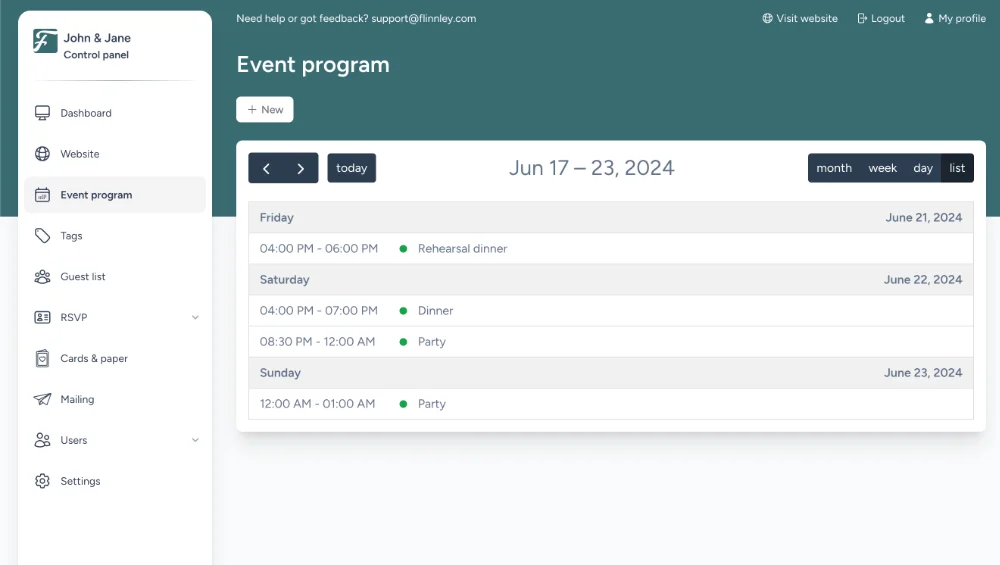
Activities
Add public activities (eg. a ceremony or party) en private actvities (eg. a location visit) to your events calendar.
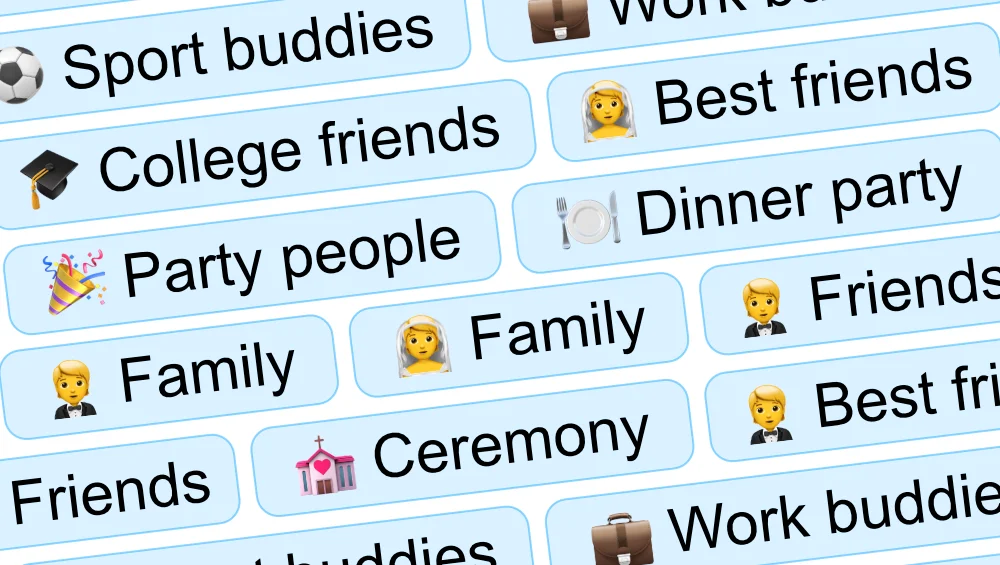
Tags
Assign tags to a public activity so that only guests with that tag can join the activity.
eCards
Desgin your digital paper
Design invitations, save the date, emailtemplates and other ecards.
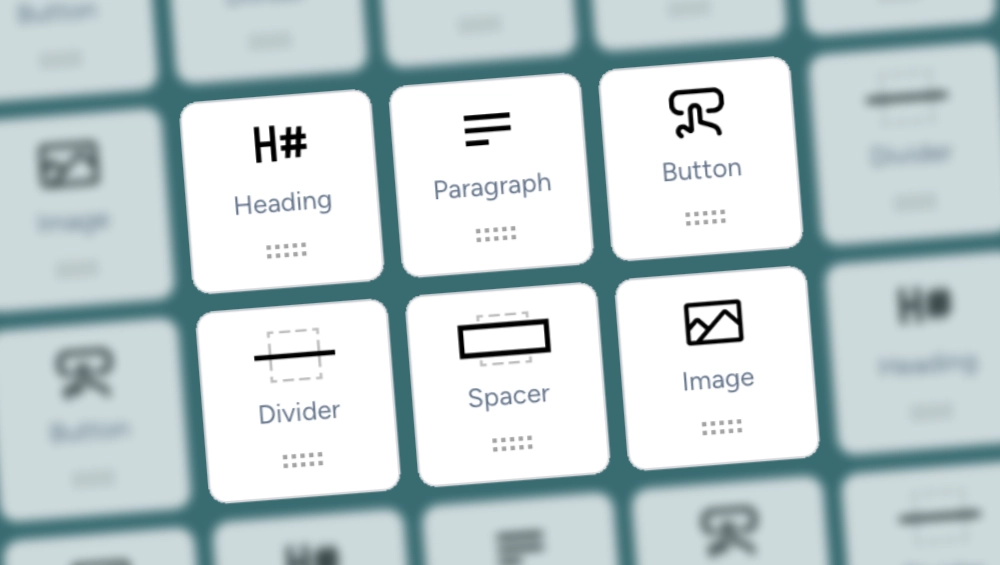
Components
Choose from different types of components to design your ecard.
Drag-and-drop
Drag components into your ecard. With the drag-and-drop feature you immediately see where the component will be placed.
Live preview
Immediately see the impact of your changes when you edit the text, colors and/or whitespaces of a component.
Mailing
Keep your guests up to date
Send all your guest an email at once.
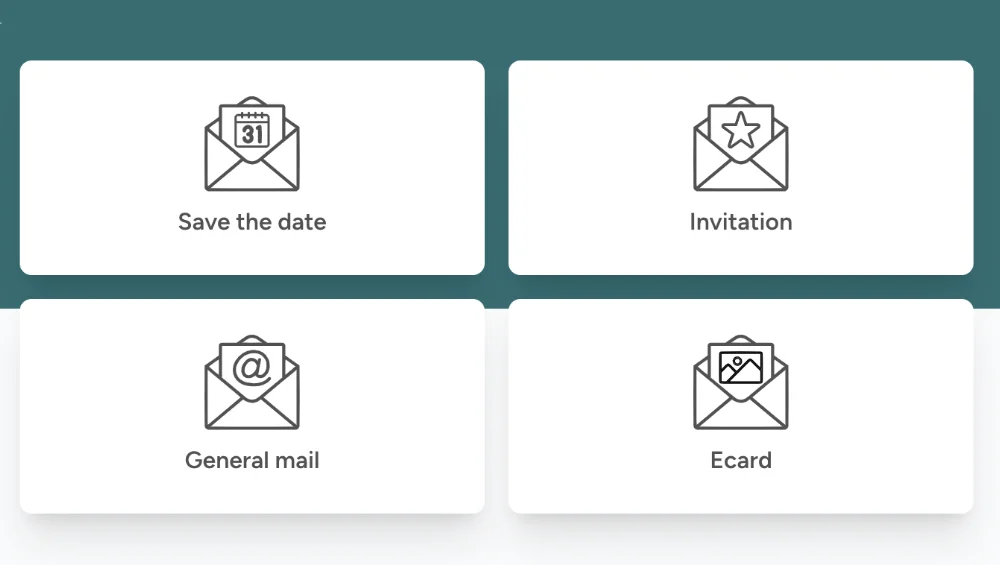
Send invitations
Send all your guests a special email like an invitation or save the date. Add a linkt to the ecard and/or the RSVP page of your event.
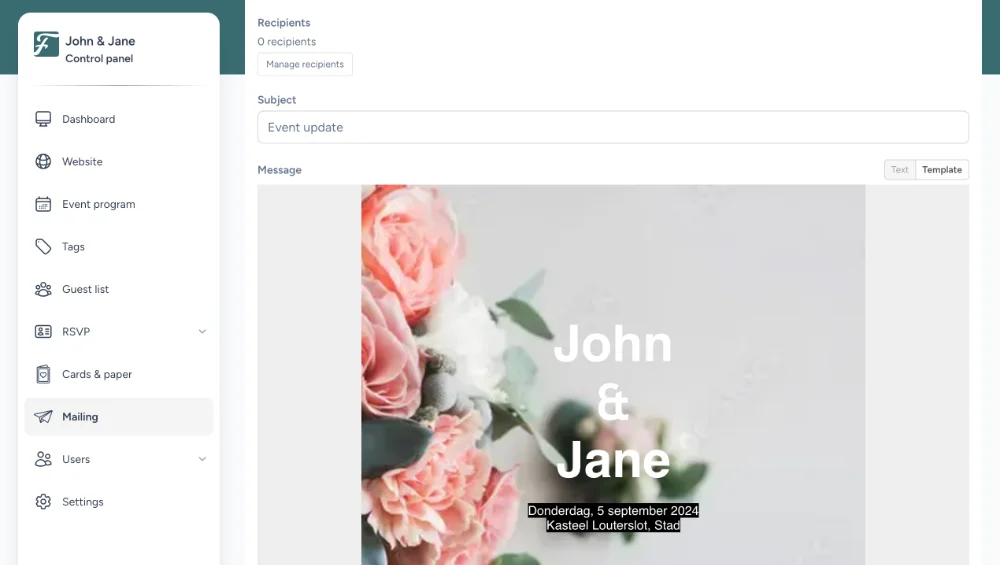
Emails
Send simple text emails or emails based on a emailtemplate (eg. newsletter) to your guests.
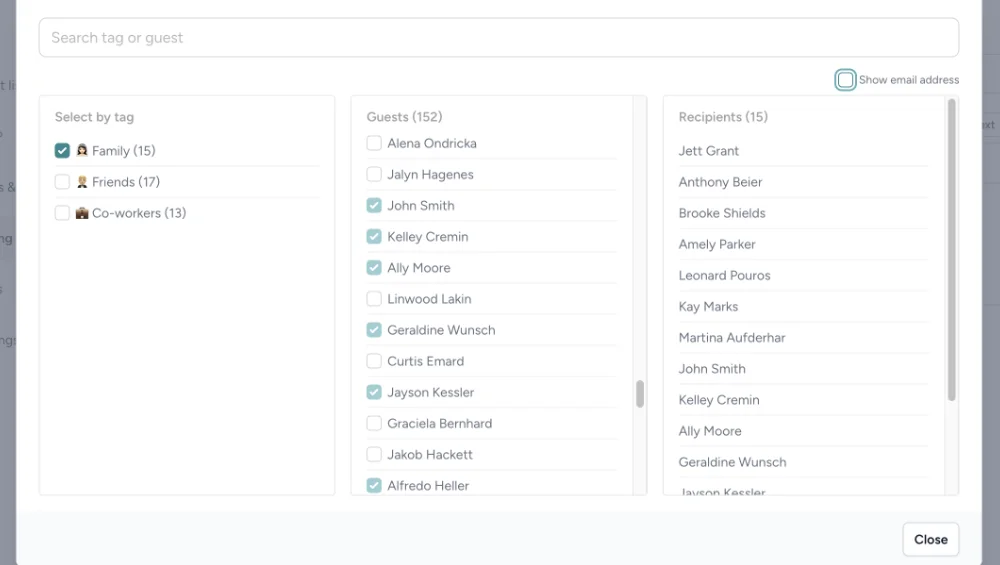
Recipients
Select individual guests or guests with a specific tag as a recipient of your email.
Users and roles
Work together for a successful event
Users and roles let you manage who has access to each feature.
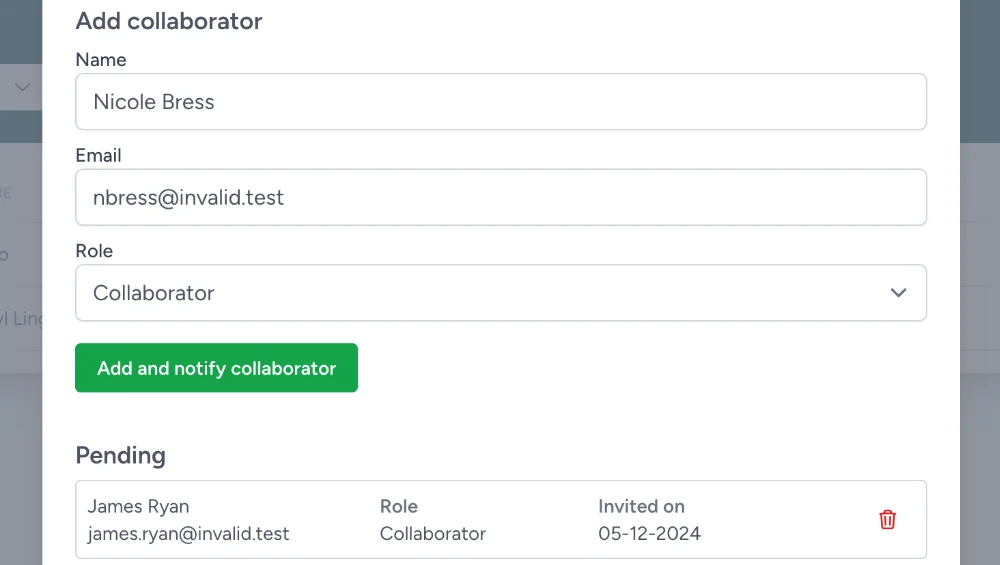
Users
Invite users to register themselves and collaborate on your event.
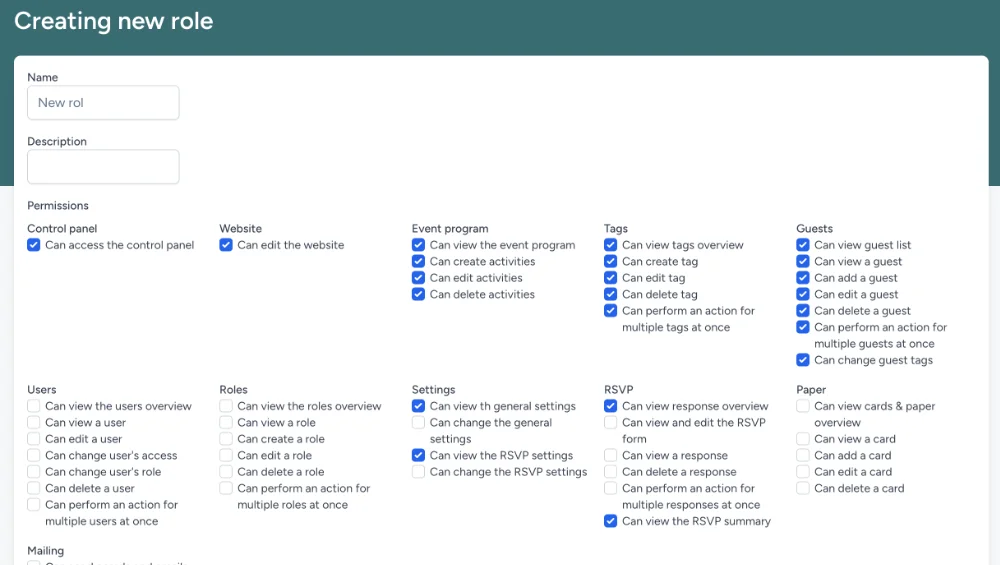
Roles
Assign users a role and determine what rights they have to view and modify features.

Flinnley
Loopkanstraat 25
5405AC Uden
The Netherlands
Company ID 95210709
Tax ID NL005138034B92
